[Quick Tip] Forum ads remove
+3
doctor_x
vega
unic_sorin
7 posters
Page 1 of 1
![[Quick Tip] Forum ads remove Empty](https://2img.net/i/empty.gif) [Quick Tip] Forum ads remove
[Quick Tip] Forum ads remove
you can remove the ads using this script
or add this code to greasemonkey (for firefox), or tampermonkey(for chrome)
- Code:
<script type="text/javascript">
jQuery(document).ready(function(){
jQuery("#main-content").each(function(){
jQuery(this).find("iframe:first, div:first").remove();
});
});
</script>
or add this code to greasemonkey (for firefox), or tampermonkey(for chrome)
- Code:
// ==UserScript==
// @name forumotion ad remove
// @version 2.0
// @namespace http://forumotion.com
// @description Because meh!
// @include http://element-nex.forumotion.com/*
// @license GNU GENERAL PUBLIC LICENSE
// @agreement THE SOFTWARE IS PROVIDED "AS IS", WITHOUT WARRANTY OF ANY KIND, EXPRESS OR IMPLIED, INCLUDING BUT NOT LIMITED TO THE WARRANTIES OF MERCHANTABILITY, FITNESS FOR A PARTICULAR PURPOSE AND NONINFRINGEMENT. IN NO EVENT SHALL THE AUTHORS OR COPYRIGHT HOLDERS BE LIABLE FOR ANY CLAIM, DAMAGES OR OTHER LIABILITY, WHETHER IN AN ACTION OF CONTRACT, TORT OR OTHERWISE, ARISING FROM, OUT OF OR IN CONNECTION WITH THE SOFTWARE OR THE USE OR OTHER DEALINGS IN THE SOFTWARE.
// ==/UserScript==
jQuery(document).ready(function(){
jQuery("#main-content").each(function(){
jQuery(this).find("iframe:first, div:first").remove();
});
});

unic_sorin
![[Quick Tip] Forum ads remove Empty](https://2img.net/i/empty.gif) Re: [Quick Tip] Forum ads remove
Re: [Quick Tip] Forum ads remove
first code, yes. if you have a field for html or javascript that can be added in the forum, you could paste it there and check the result. it will work for everyone.
the second code is made for the greasemonkey Firefox addon, or tampermonkey chrome extension, that can run it for this site each time you visit it. the result will, in this case be shown only to you, not to everyone.
the second code is made for the greasemonkey Firefox addon, or tampermonkey chrome extension, that can run it for this site each time you visit it. the result will, in this case be shown only to you, not to everyone.

unic_sorin
![[Quick Tip] Forum ads remove Empty](https://2img.net/i/empty.gif) Re: [Quick Tip] Forum ads remove
Re: [Quick Tip] Forum ads remove
am i the only one who has never seen an ad here?
good job adblock and ghostery
good job adblock and ghostery
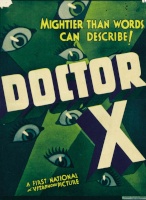
doctor_x- eLeMenT Friend

![[Quick Tip] Forum ads remove Empty](https://2img.net/i/empty.gif) Re: [Quick Tip] Forum ads remove
Re: [Quick Tip] Forum ads remove
There are adds sometimes under the forum logo  but now not anymore xd
but now not anymore xd
V
V
![[Quick Tip] Forum ads remove Empty](https://2img.net/i/empty.gif) Re: [Quick Tip] Forum ads remove
Re: [Quick Tip] Forum ads remove
I still can see the ads. Did you applyied the script corectly?

unic_sorin
![[Quick Tip] Forum ads remove Empty](https://2img.net/i/empty.gif) Re: [Quick Tip] Forum ads remove
Re: [Quick Tip] Forum ads remove
if you paste javascript in javascript section. watch out to remove javascript tags before and after the script, especially if it is suggested by the field description. If you want to add the script in a custom html section, add the first script entirely (with the javascript tags)

unic_sorin
![[Quick Tip] Forum ads remove Empty](https://2img.net/i/empty.gif) Re: [Quick Tip] Forum ads remove
Re: [Quick Tip] Forum ads remove
I've managed to get it work. Everyone who read this please check if the ads still appear

unic_sorin
![[Quick Tip] Forum ads remove Empty](https://2img.net/i/empty.gif) Re: [Quick Tip] Forum ads remove
Re: [Quick Tip] Forum ads remove
To me i don't have adds anymore (i don't know if it's adblock or your code but it's cool  ). Thank you !!
). Thank you !! 
Avallac'h
Avallac'h

Avallac'h- eLeMenT Friend

![[Quick Tip] Forum ads remove Empty](https://2img.net/i/empty.gif) Testing
Testing
If you are using this on a Forumotion forum, you breaking the Terms of Service. You can only remove ads by using credits.

SLGray- Guest
 Similar topics
Similar topics» Quick reply on forum
» Quick suggestion
» [Quick Tip] Xonotic cvars
» [Quick Tip] A fun thing to use for some of your binds
» [Quick Tip] Nexuiz commands
» Quick suggestion
» [Quick Tip] Xonotic cvars
» [Quick Tip] A fun thing to use for some of your binds
» [Quick Tip] Nexuiz commands
Page 1 of 1
Permissions in this forum:
You cannot reply to topics in this forum










