[Quick Tip] A fun thing to use for some of your binds
+2
Avallac'h
vega
6 posters
Page 1 of 1
![[Quick Tip] A fun thing to use for some of your binds Empty](https://2img.net/i/empty.gif) [Quick Tip] A fun thing to use for some of your binds
[Quick Tip] A fun thing to use for some of your binds
When trying some stuff out i remembered a fun thing i used to do with the following command: vcall gotomap. Now normally you bind it so it goes to a certain map right? Well i have found a way that you can press your bind and you just hve to type the map. Now how do you do that? Its really easy!
Make a bind but instead of adding the map you want you do this: bind key "commandmode vcall gotomap"
Thats it! Ofcourse it also works with other commands like: bind key "commandmode fov" and many others. If you have questions about this just contact me
vega
Make a bind but instead of adding the map you want you do this: bind key "commandmode vcall gotomap"
Thats it! Ofcourse it also works with other commands like: bind key "commandmode fov" and many others. If you have questions about this just contact me
vega
Last edited by vega on Mon Jun 29 2015, 16:34; edited 3 times in total
![[Quick Tip] A fun thing to use for some of your binds Empty](https://2img.net/i/empty.gif) Re: [Quick Tip] A fun thing to use for some of your binds
Re: [Quick Tip] A fun thing to use for some of your binds
I allready make a bind for different fov cause i play with all fov.  And it's really pratic.
And it's really pratic.
Avallac'h
Avallac'h

Avallac'h- eLeMenT Friend

![[Quick Tip] A fun thing to use for some of your binds Empty](https://2img.net/i/empty.gif) Re: [Quick Tip] A fun thing to use for some of your binds
Re: [Quick Tip] A fun thing to use for some of your binds
i make in userbind 24 "fov 110; sensitivity 1.9" and on userbind 25 "fov 130; sensitivity 2.1". You just have to associate the userbind to a key on setting and it's ok i can change the fov during the game.
Avallac'h
Avallac'h

Avallac'h- eLeMenT Friend

![[Quick Tip] A fun thing to use for some of your binds Empty](https://2img.net/i/empty.gif) Re: [Quick Tip] A fun thing to use for some of your binds
Re: [Quick Tip] A fun thing to use for some of your binds
well true but the commandmode only requires 1 key 
vega
vega
![[Quick Tip] A fun thing to use for some of your binds Empty](https://2img.net/i/empty.gif) Re: [Quick Tip] A fun thing to use for some of your binds
Re: [Quick Tip] A fun thing to use for some of your binds
That means that i can change fov and sensitivity with only one key (for example X) ????
Avallac'h
Avallac'h

Avallac'h- eLeMenT Friend

![[Quick Tip] A fun thing to use for some of your binds Empty](https://2img.net/i/empty.gif) Re: [Quick Tip] A fun thing to use for some of your binds
Re: [Quick Tip] A fun thing to use for some of your binds
well they only dissadvantage is that you have to still type a number after it :p
vega
vega
![[Quick Tip] A fun thing to use for some of your binds Empty](https://2img.net/i/empty.gif) Re: [Quick Tip] A fun thing to use for some of your binds
Re: [Quick Tip] A fun thing to use for some of your binds
ok i must search something to change two senttings in one userbind cause me, the fov changes but not the sens.
Avallac'h
Avallac'h

Avallac'h- eLeMenT Friend

![[Quick Tip] A fun thing to use for some of your binds Empty](https://2img.net/i/empty.gif) Re: [Quick Tip] A fun thing to use for some of your binds
Re: [Quick Tip] A fun thing to use for some of your binds
What exactly you wanne do and how many different sens & fov?
vega
vega
![[Quick Tip] A fun thing to use for some of your binds Empty](https://2img.net/i/empty.gif) Re: [Quick Tip] A fun thing to use for some of your binds
Re: [Quick Tip] A fun thing to use for some of your binds
this is something i've been wondering about for some time, i found something in here but it's not what i want.
my idea would be to bind an increase in sensitivity and fov to the zoom key.
so you zoom but u don't really feel the difference, except that u see from close range.
of course u'd need to reset this when u stop zooming, or have a persistent zoom like xonotic, that requires u to click zoom again to zoom out.
i hope i've been clear enough.
got any suggestions?
my idea would be to bind an increase in sensitivity and fov to the zoom key.
so you zoom but u don't really feel the difference, except that u see from close range.
of course u'd need to reset this when u stop zooming, or have a persistent zoom like xonotic, that requires u to click zoom again to zoom out.
i hope i've been clear enough.
got any suggestions?
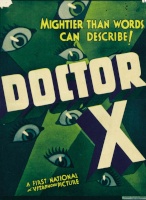
doctor_x- eLeMenT Friend

![[Quick Tip] A fun thing to use for some of your binds Empty](https://2img.net/i/empty.gif) Re: [Quick Tip] A fun thing to use for some of your binds
Re: [Quick Tip] A fun thing to use for some of your binds
I have 2 suggestions you do the first one requires pressing twice like in xonotic (in xon you can also just get the one from nexuiz), here's an example:
bind key "toggle fov 110 70; toggle sensitivity 4.8 2.2"
I've made a little video so you can see what it does (sorry for the big size its a raw fraps video which is HUGE):
Download: https://www.dropbox.com/s/sf0stzprdog3iv9/nexuiz%202014-03-25%2010-36-43-52.avi
The order i think should actually be reversed so like this:
bind key "toggle fov 70 110; toggle sensitivity 2.2 4.8"
But that doesn't really matter cause if you do it as i did in the video you just have to press the first time you do it twice to zoom in i believe but after that its just 1 to zoom in and 1 to zoom out. If you wish you can even add more values so that you can have a normal zoom and if you press again it zooms in even more but i dont really suggest that cause then you always have to press it past the ultra zoom even if you just wanted the first.
Now the second suggestion depends on what you want, do you want that zooming has same sensitivity as normal aiming but just closer? if closer is the case its easy you just change your cl_zoomfactor if you want other sensitivity thats allready a bit more tricky but i would suggest you try out cl_zoomsensitivity and put that to 1 i'm not sure what it does cause i've never tried it but it only has a value of 1 and 0. Maybe an other thing youc ould try is something i found while searching for zoom stuff that i also never have tried or that i understand what it really does but i guess you could give it a shot:
seta cl_velocityzoom 0 "velocity based zooming of fov, negative values zoom out"
The 0 only means that its disabled as default
If those dont work or i've understand you wrong maybe we can talk on fb or irc so you can give me feedback on my suggestions much quicker.
vega
bind key "toggle fov 110 70; toggle sensitivity 4.8 2.2"
I've made a little video so you can see what it does (sorry for the big size its a raw fraps video which is HUGE):
Download: https://www.dropbox.com/s/sf0stzprdog3iv9/nexuiz%202014-03-25%2010-36-43-52.avi
The order i think should actually be reversed so like this:
bind key "toggle fov 70 110; toggle sensitivity 2.2 4.8"
But that doesn't really matter cause if you do it as i did in the video you just have to press the first time you do it twice to zoom in i believe but after that its just 1 to zoom in and 1 to zoom out. If you wish you can even add more values so that you can have a normal zoom and if you press again it zooms in even more but i dont really suggest that cause then you always have to press it past the ultra zoom even if you just wanted the first.
Now the second suggestion depends on what you want, do you want that zooming has same sensitivity as normal aiming but just closer? if closer is the case its easy you just change your cl_zoomfactor if you want other sensitivity thats allready a bit more tricky but i would suggest you try out cl_zoomsensitivity and put that to 1 i'm not sure what it does cause i've never tried it but it only has a value of 1 and 0. Maybe an other thing youc ould try is something i found while searching for zoom stuff that i also never have tried or that i understand what it really does but i guess you could give it a shot:
seta cl_velocityzoom 0 "velocity based zooming of fov, negative values zoom out"
The 0 only means that its disabled as default
If those dont work or i've understand you wrong maybe we can talk on fb or irc so you can give me feedback on my suggestions much quicker.
vega
![[Quick Tip] A fun thing to use for some of your binds Empty](https://2img.net/i/empty.gif) Re: [Quick Tip] A fun thing to use for some of your binds
Re: [Quick Tip] A fun thing to use for some of your binds
bind key "toggle fov 110 70; toggle sensitivity 4.8 2.2"
this actually works great, i just have different values.
but, what i'd love to do is to bind it to MOUSE3, which is the key i use to zoom, so is there an additional command i can bind to something like:
bind key "toggle fov 110 70; toggle sensitivity 4.8 2.2; zoom 0 1" ?
this actually works great, i just have different values.
but, what i'd love to do is to bind it to MOUSE3, which is the key i use to zoom, so is there an additional command i can bind to something like:
bind key "toggle fov 110 70; toggle sensitivity 4.8 2.2; zoom 0 1" ?
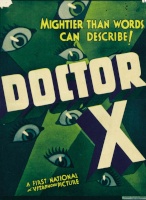
doctor_x- eLeMenT Friend

![[Quick Tip] A fun thing to use for some of your binds Empty](https://2img.net/i/empty.gif) Re: [Quick Tip] A fun thing to use for some of your binds
Re: [Quick Tip] A fun thing to use for some of your binds
if not i'll need to use the scroll, but that's a bit "intricate"
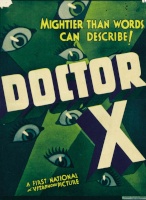
doctor_x- eLeMenT Friend

![[Quick Tip] A fun thing to use for some of your binds Empty](https://2img.net/i/empty.gif) Re: [Quick Tip] A fun thing to use for some of your binds
Re: [Quick Tip] A fun thing to use for some of your binds
You wish to use zoom 0 1 then to bind it on your MOUSE3? i think if you just do: bind MOUSE3 it should bind it on there. Or what do you wish to do with that zoom 0 1 part?
vega
vega
![[Quick Tip] A fun thing to use for some of your binds Empty](https://2img.net/i/empty.gif) Re: [Quick Tip] A fun thing to use for some of your binds
Re: [Quick Tip] A fun thing to use for some of your binds
nevermind! i don't need to use any bind, all i needed to do was change
cl_zoomsensitivity
cl_zoomfactor
cl_zoomspeed
i tried a lot of combination and i found one that allows me not to notice any difference in sensitivity when i zoom, and the speed is now close to instant, so thanks a lot for the help!
cl_zoomsensitivity
cl_zoomfactor
cl_zoomspeed
i tried a lot of combination and i found one that allows me not to notice any difference in sensitivity when i zoom, and the speed is now close to instant, so thanks a lot for the help!
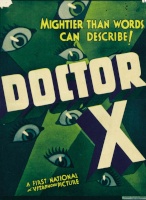
doctor_x- eLeMenT Friend

![[Quick Tip] A fun thing to use for some of your binds Empty](https://2img.net/i/empty.gif) Re: [Quick Tip] A fun thing to use for some of your binds
Re: [Quick Tip] A fun thing to use for some of your binds
Hehe no problem if you need anything again just let me know 
vega
vega
![[Quick Tip] A fun thing to use for some of your binds Empty](https://2img.net/i/empty.gif) Re: [Quick Tip] A fun thing to use for some of your binds
Re: [Quick Tip] A fun thing to use for some of your binds
what's the command you use to bind the nickname change?
i just found this interesting list of doctors: http://en.wikipedia.org/wiki/List_of_serial_killers_by_number_of_victims#Medical_professionals_and_quacks
i just found this interesting list of doctors: http://en.wikipedia.org/wiki/List_of_serial_killers_by_number_of_victims#Medical_professionals_and_quacks
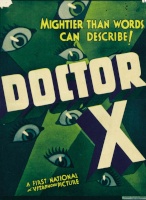
doctor_x- eLeMenT Friend

![[Quick Tip] A fun thing to use for some of your binds Empty](https://2img.net/i/empty.gif) Re: [Quick Tip] A fun thing to use for some of your binds
Re: [Quick Tip] A fun thing to use for some of your binds
no more binds for me lol sometimes i even find binds i don't know of cause you put them in when you played on this pc, vega  but it's a nice tip
but it's a nice tip 

umbra- eLeMenT Friend

![[Quick Tip] A fun thing to use for some of your binds Empty](https://2img.net/i/empty.gif) Re: [Quick Tip] A fun thing to use for some of your binds
Re: [Quick Tip] A fun thing to use for some of your binds
thanks nexus, but i was wondering about what vega once showed me, he had a long list of nicks, and clicking a key would set the next nick in the list.
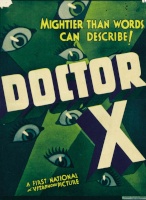
doctor_x- eLeMenT Friend

![[Quick Tip] A fun thing to use for some of your binds Empty](https://2img.net/i/empty.gif) Re: [Quick Tip] A fun thing to use for some of your binds
Re: [Quick Tip] A fun thing to use for some of your binds
doctor_x wrote:he had a long list of nicks, and clicking a key would set the next nick in the list.
Aha! That has actually nothing to do with the name cvar
bind key "toggle _cl_name name1 name2 name3...namex"
So in an example that would be:
bind n "toggle _cl_name element-vega element-pat!ence element//vega"
This brings me to a huge disadvantage of this bind...You can't use spaces in your names because then it will count both parts as 2 different names
The command will cycle through from 1 untill x but if you got an other name that isn't in the list it will start again from 1 so thats something to keep in mind!
vega
![[Quick Tip] A fun thing to use for some of your binds Empty](https://2img.net/i/empty.gif) Re: [Quick Tip] A fun thing to use for some of your binds
Re: [Quick Tip] A fun thing to use for some of your binds
How bind a zoom factor ? (yeha, noob sentence of the day x))
Storm
Storm
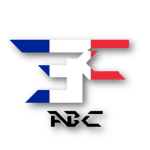
AngeBabaCool- Member

![[Quick Tip] A fun thing to use for some of your binds Empty](https://2img.net/i/empty.gif) Re: [Quick Tip] A fun thing to use for some of your binds
Re: [Quick Tip] A fun thing to use for some of your binds
AngeBabaCool wrote:How bind a zoom factor ? (yeha, noob sentence of the day x))
Storm
with toggle: bind key "toggle cl_zoomfactor value1 value2 value3..."
without toggle: bind key "cl_zoomfactor value"
vega
 Similar topics
Similar topics» [School] Nexuiz binds
» [Quick Tip] Xonotic cvars
» Quick suggestion
» [Quick Tip] Nexuiz commands
» [Quick Tip] rcon2irc plugins
» [Quick Tip] Xonotic cvars
» Quick suggestion
» [Quick Tip] Nexuiz commands
» [Quick Tip] rcon2irc plugins
Page 1 of 1
Permissions in this forum:
You cannot reply to topics in this forum








